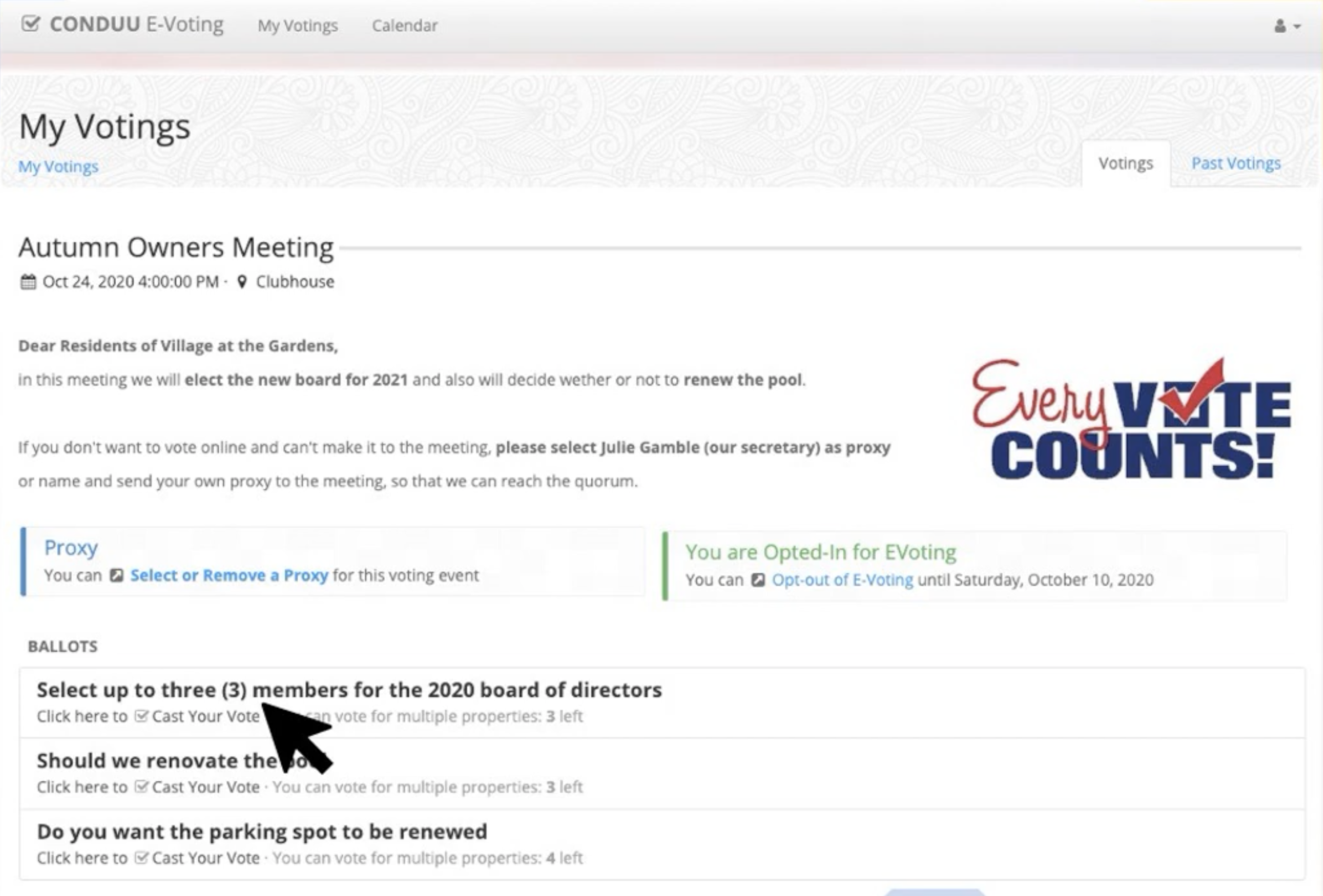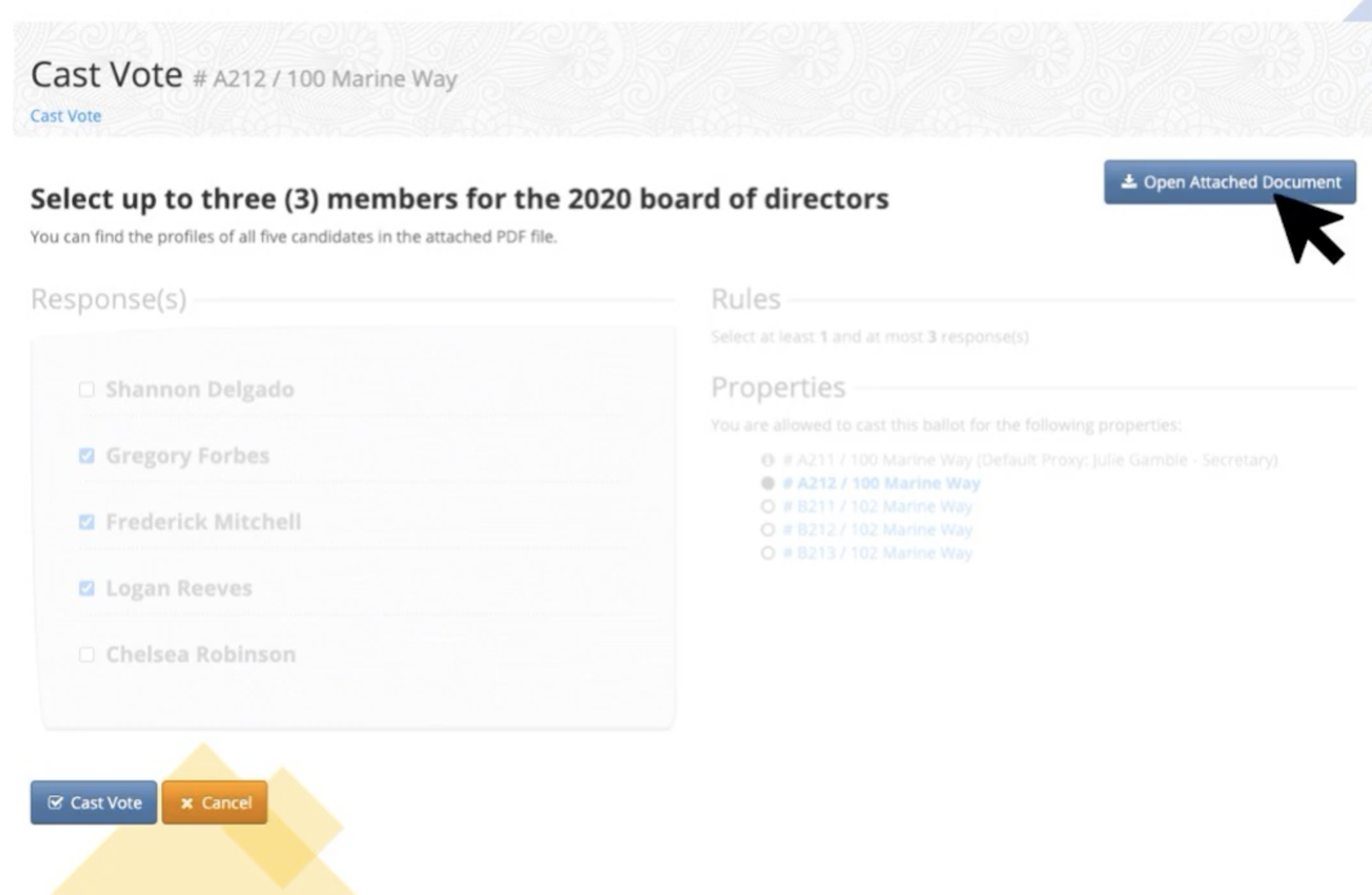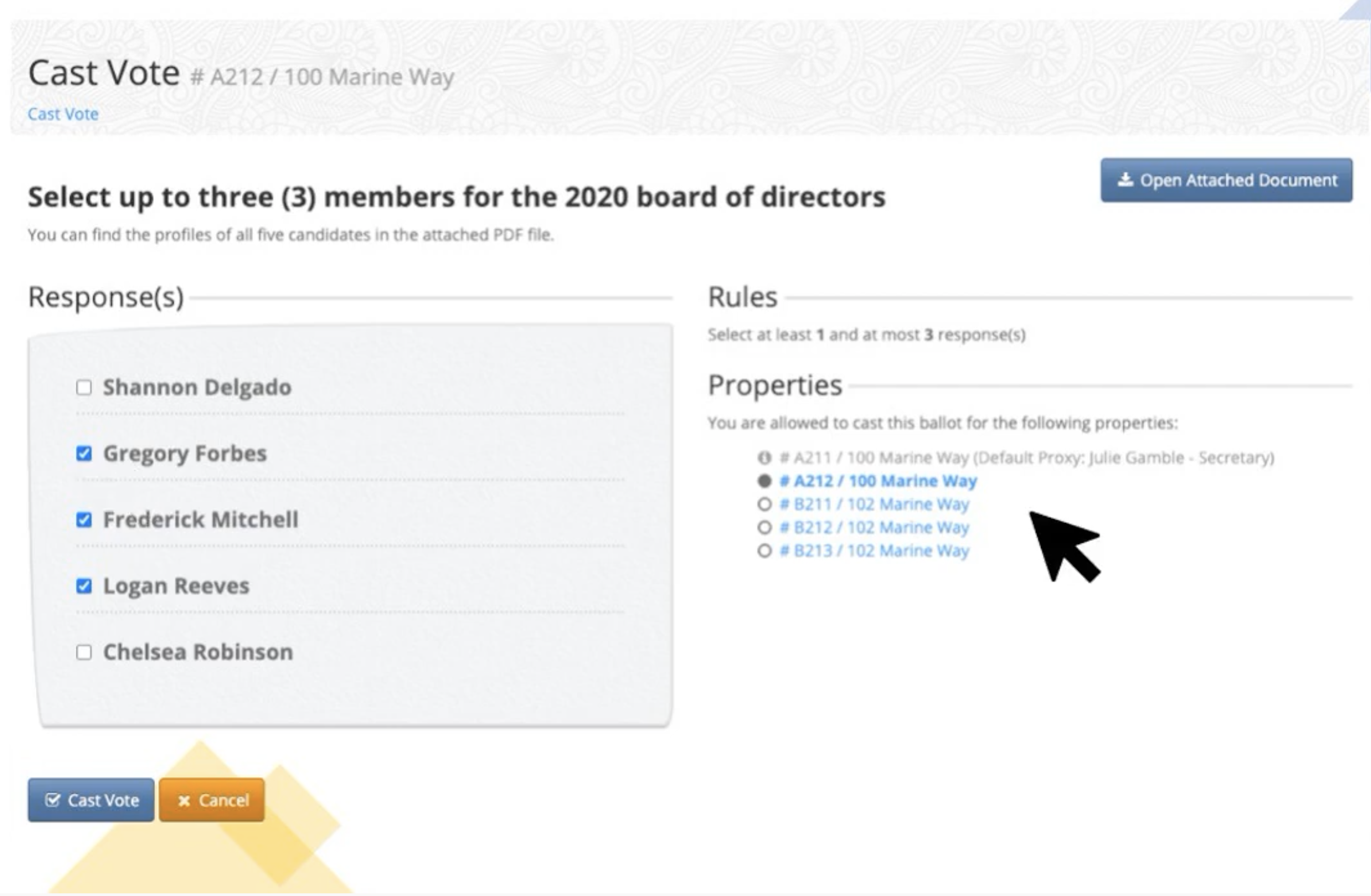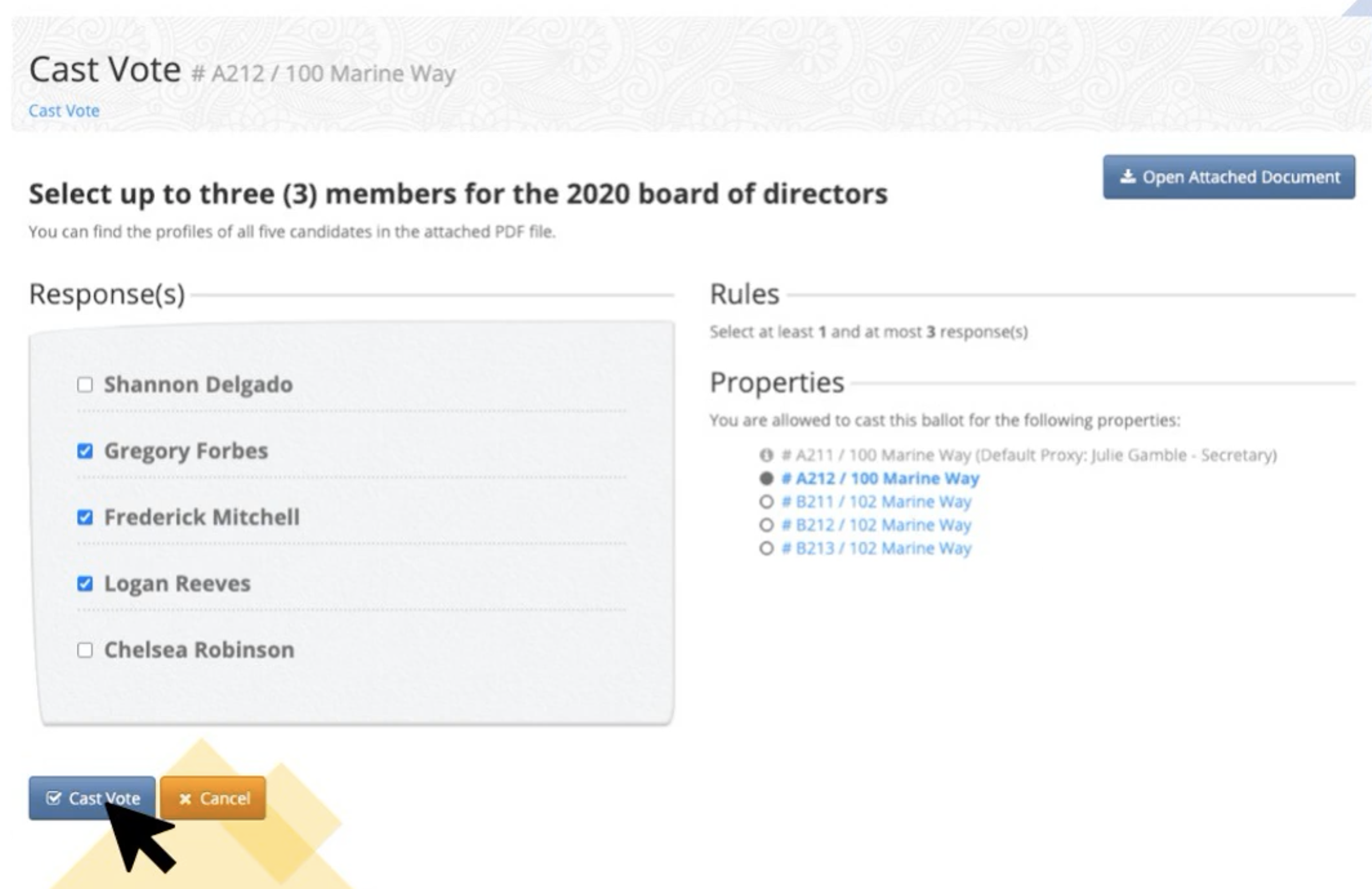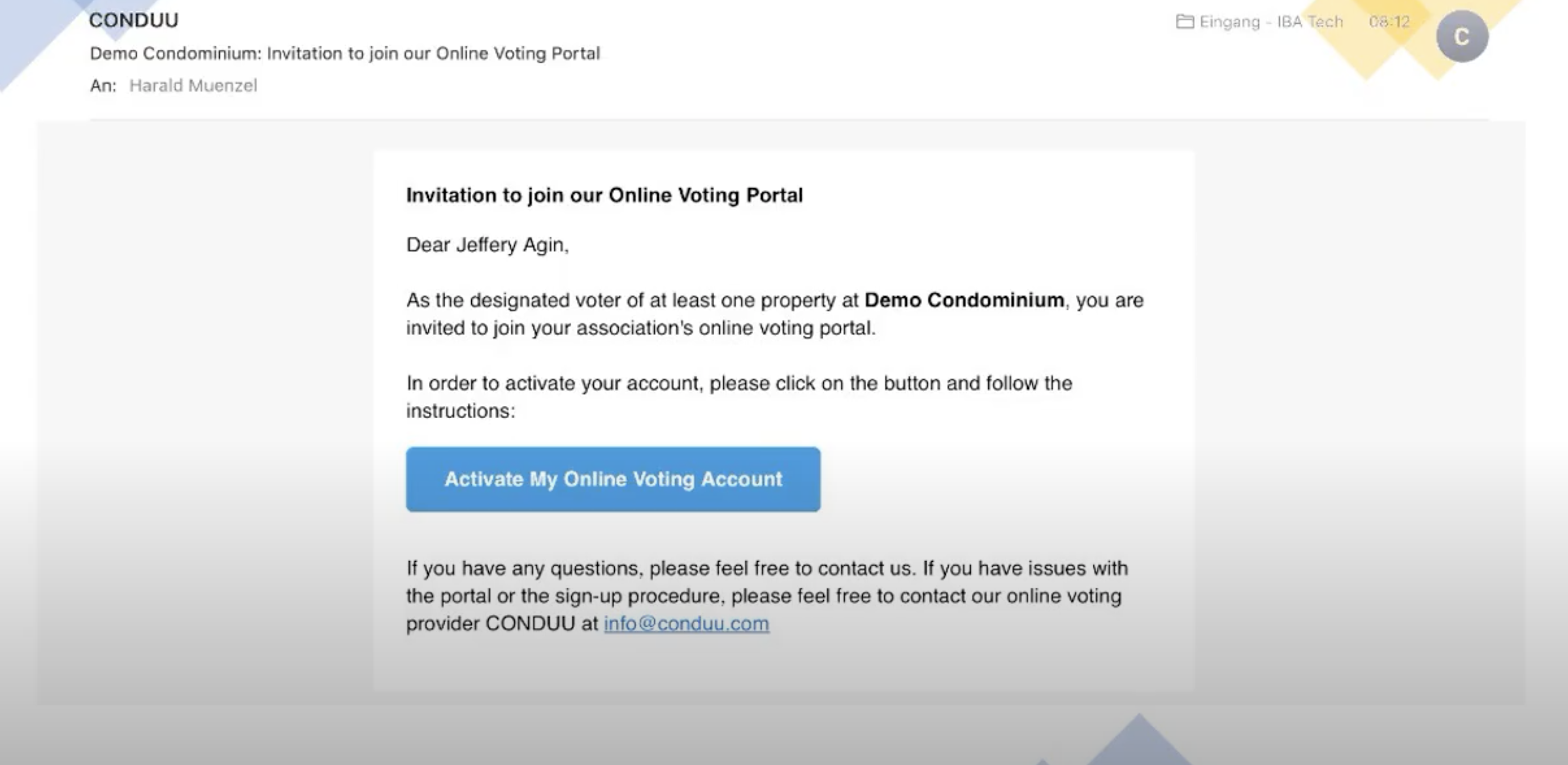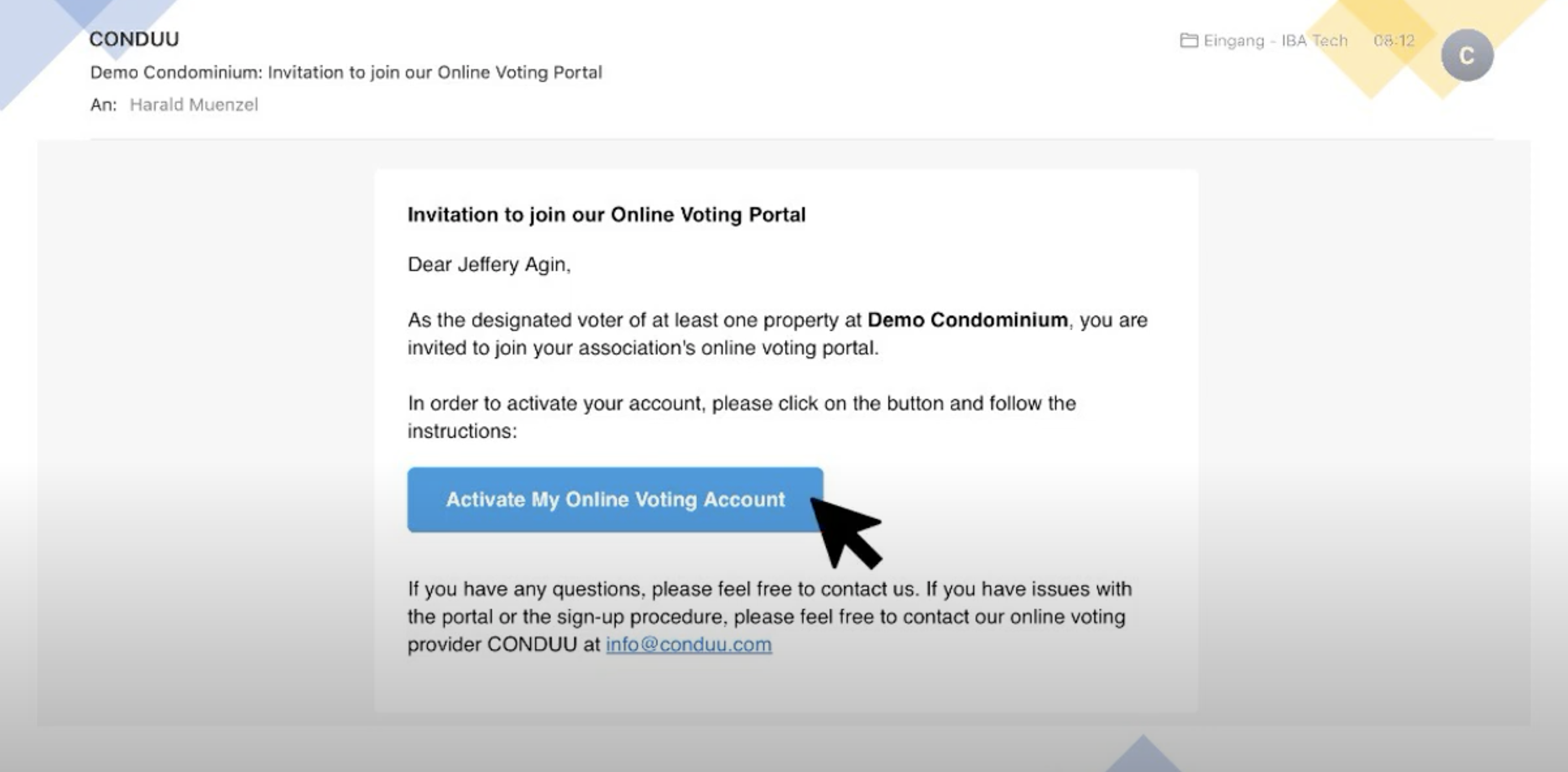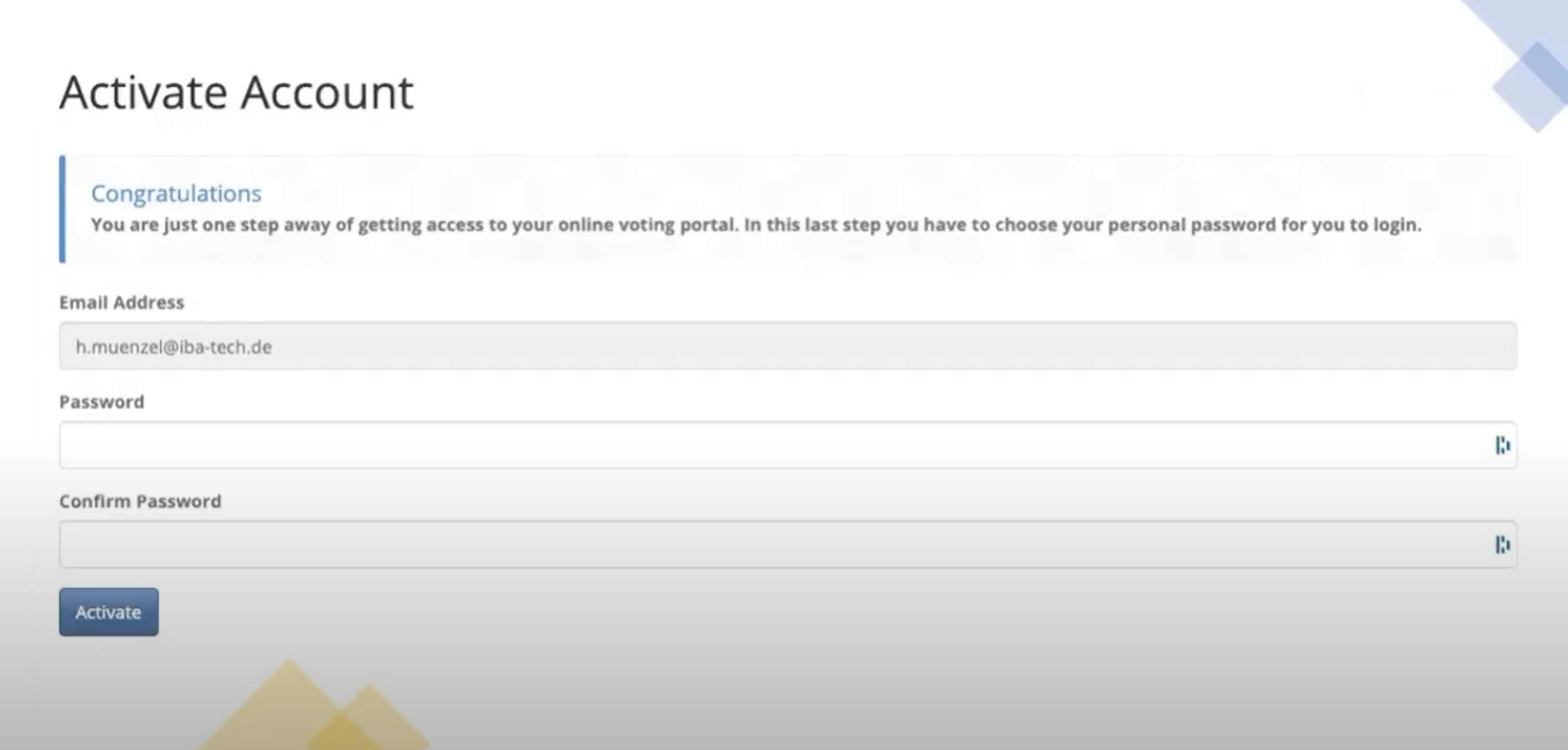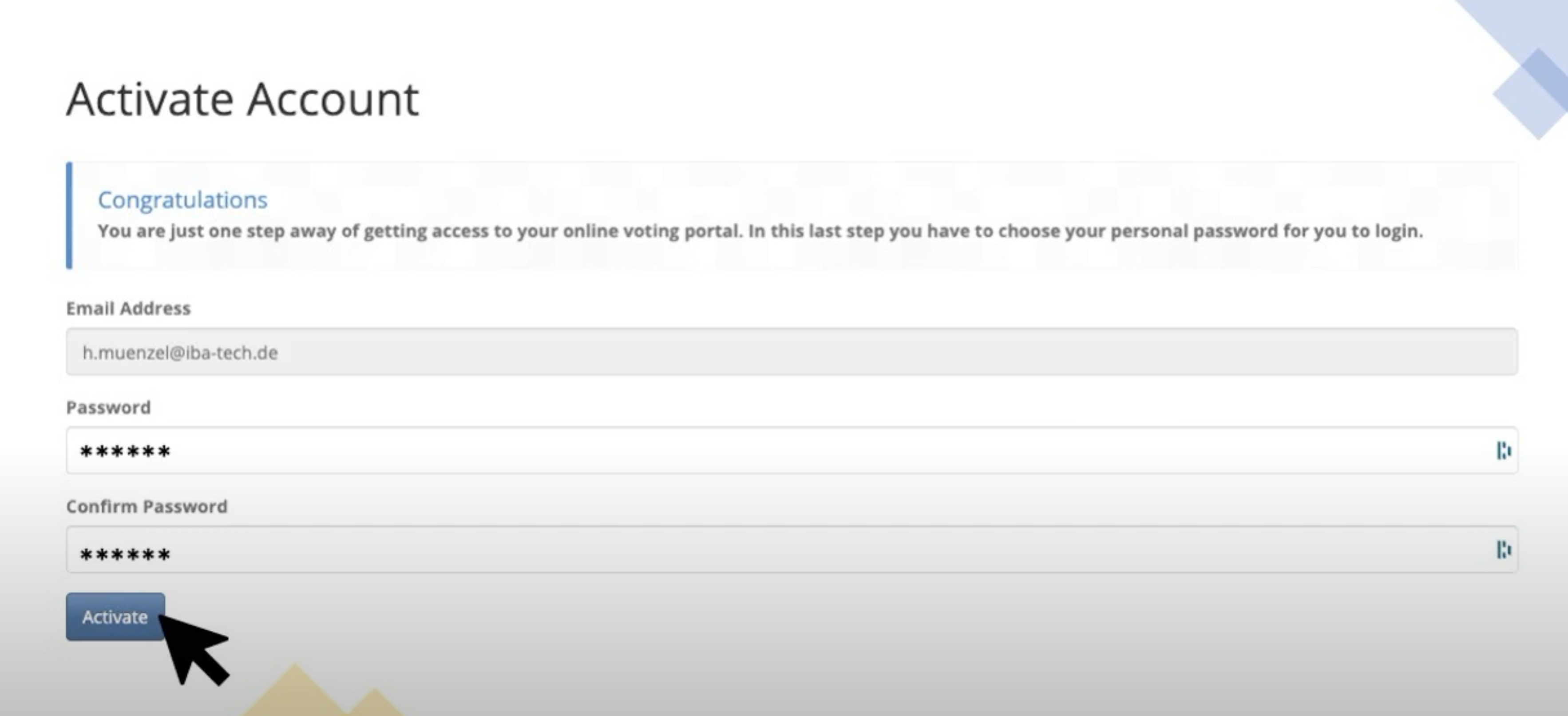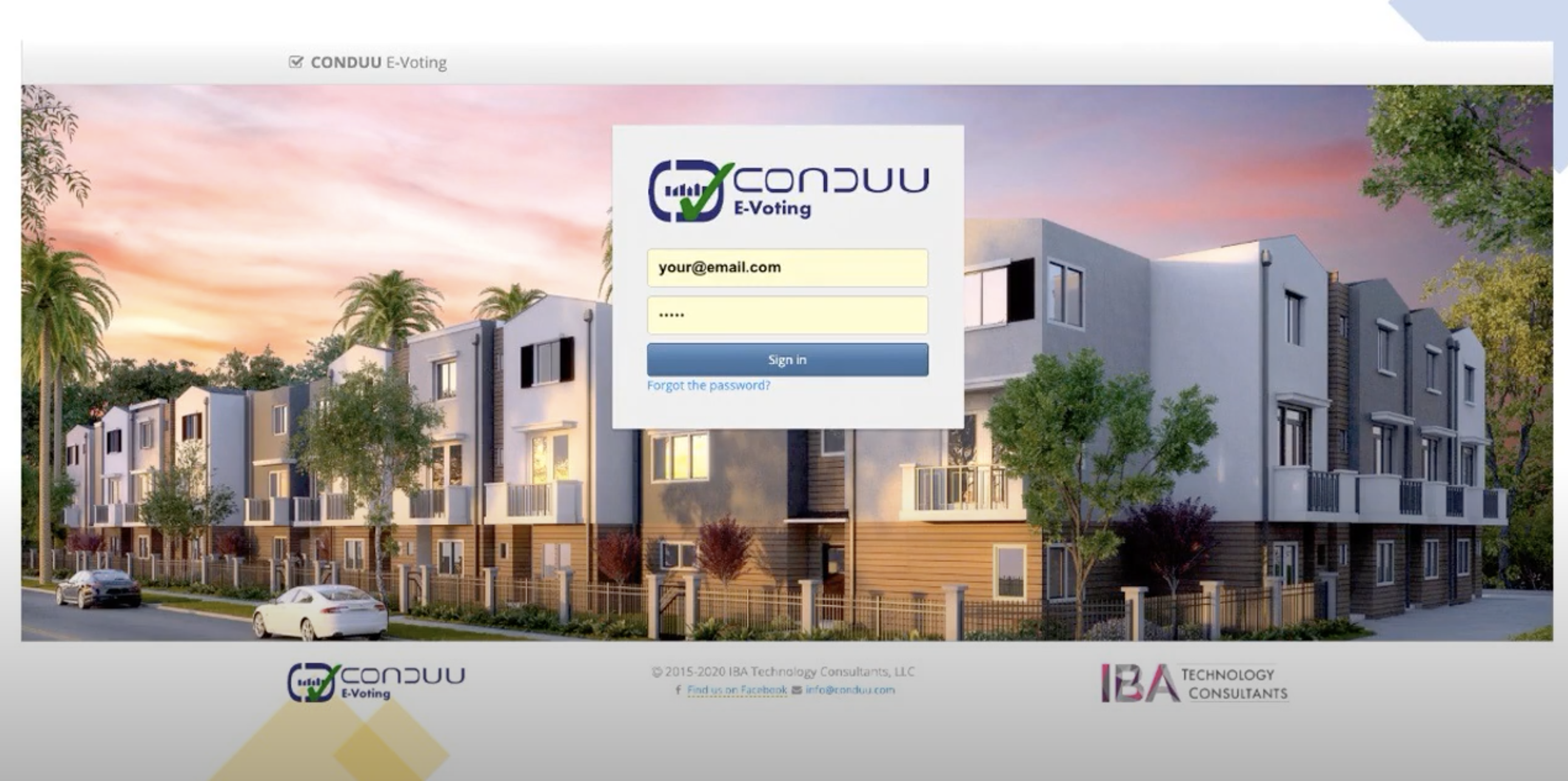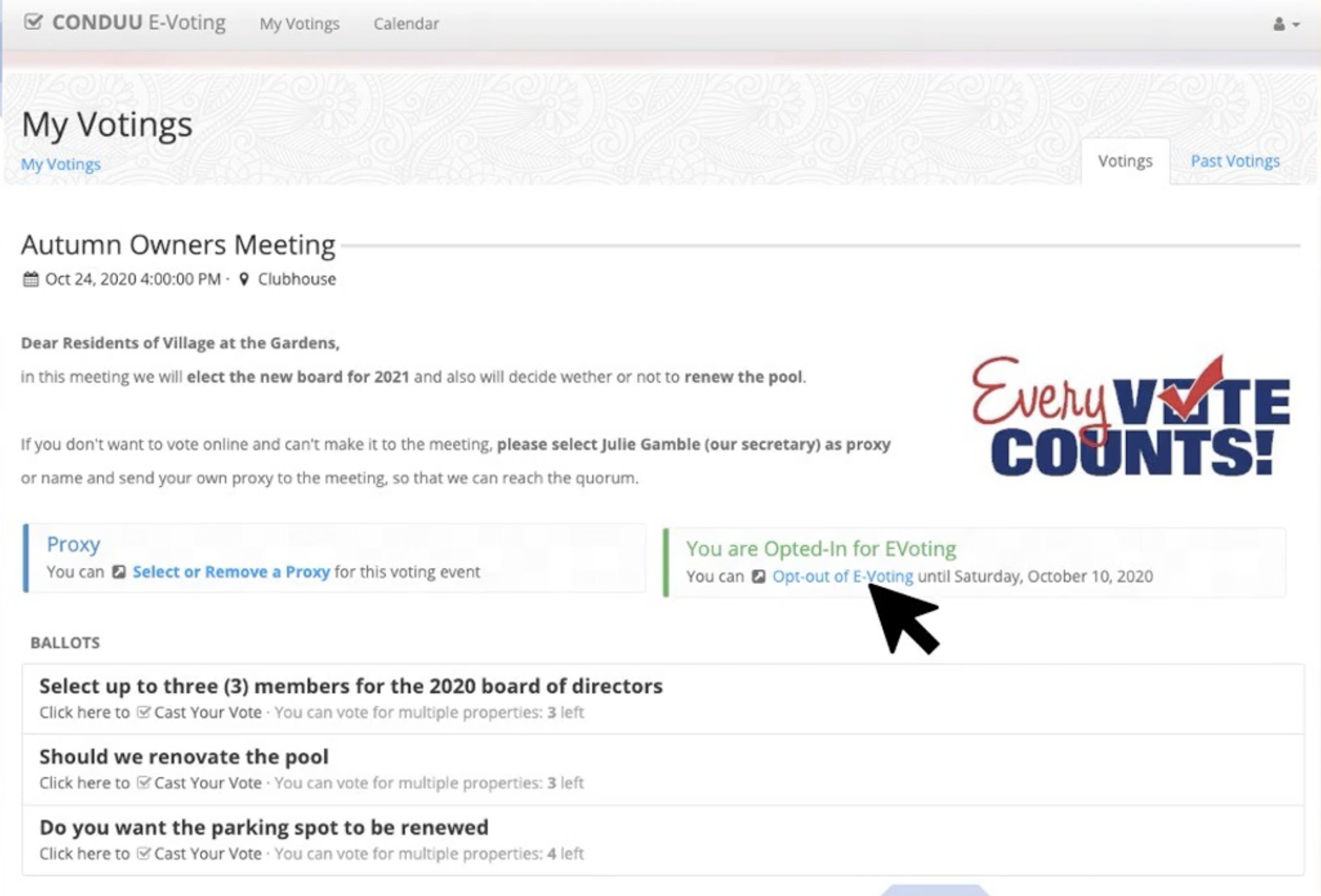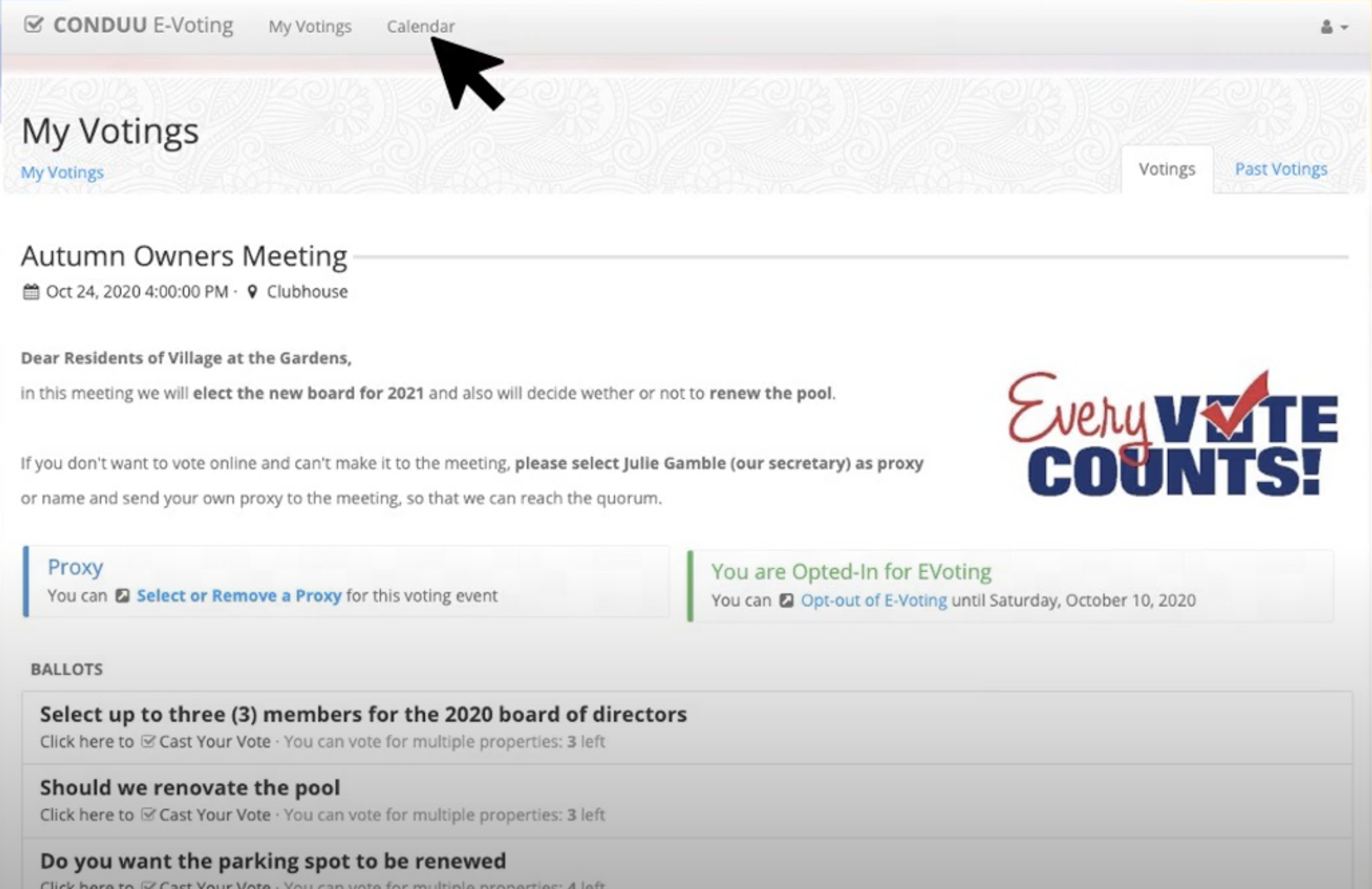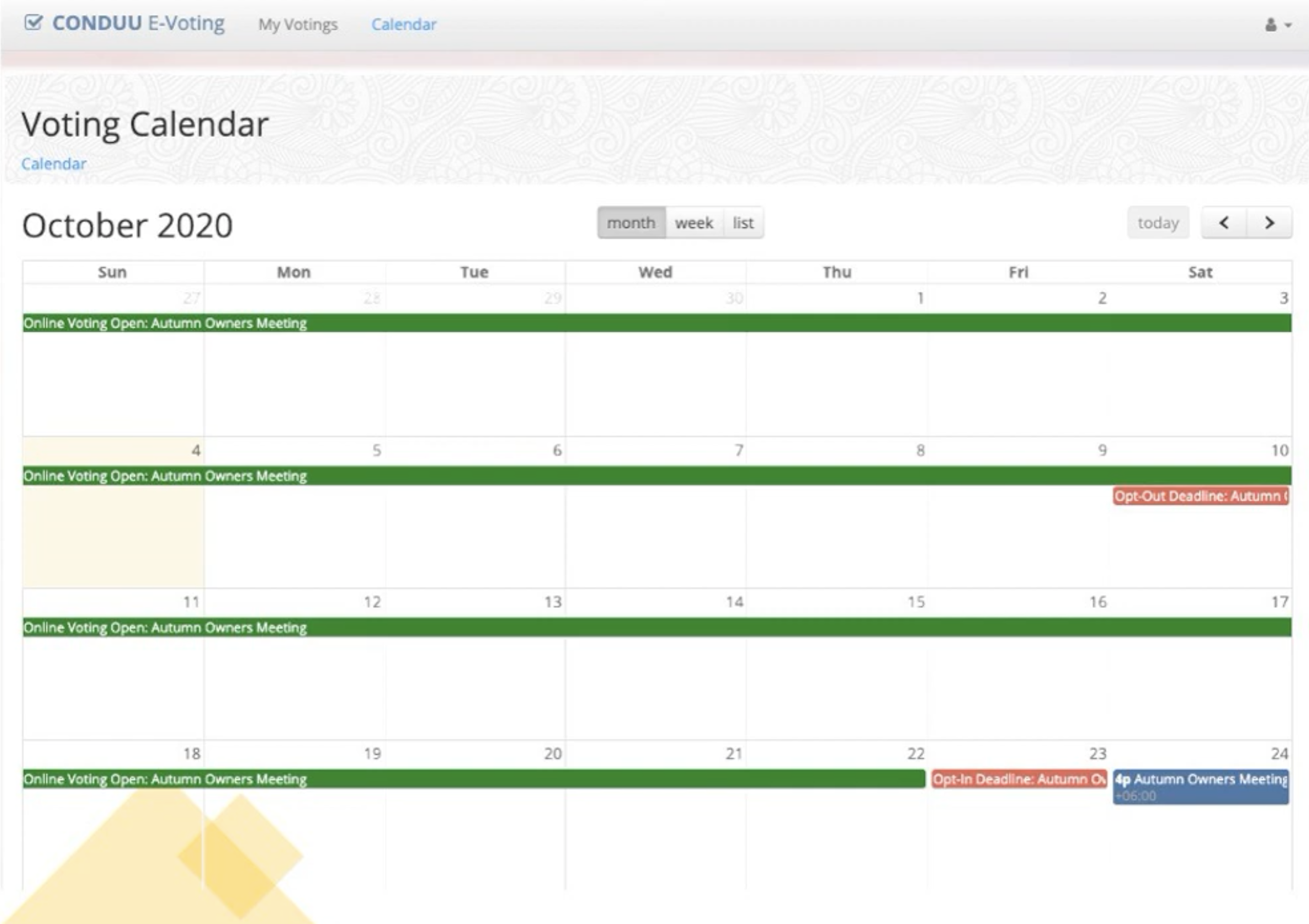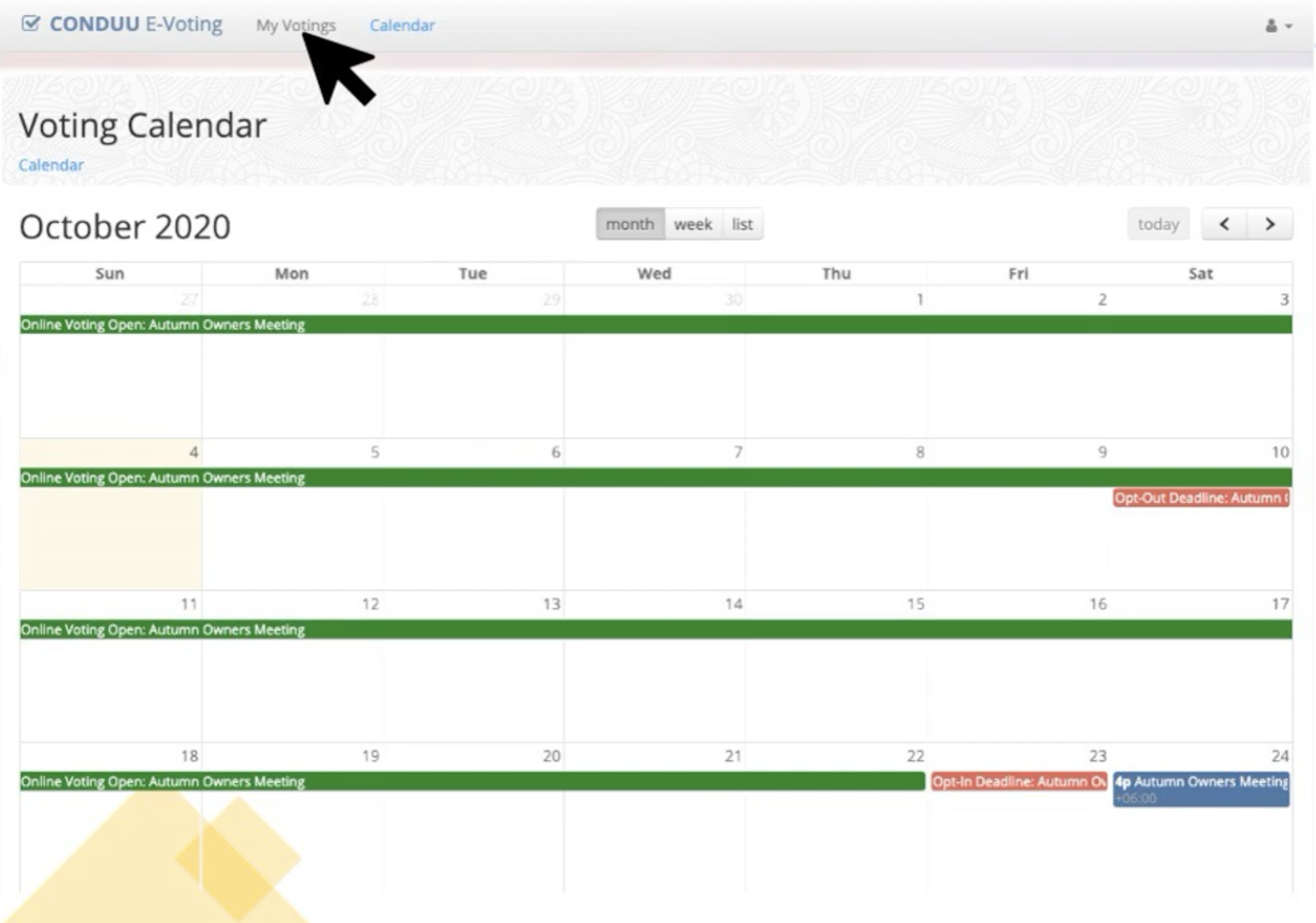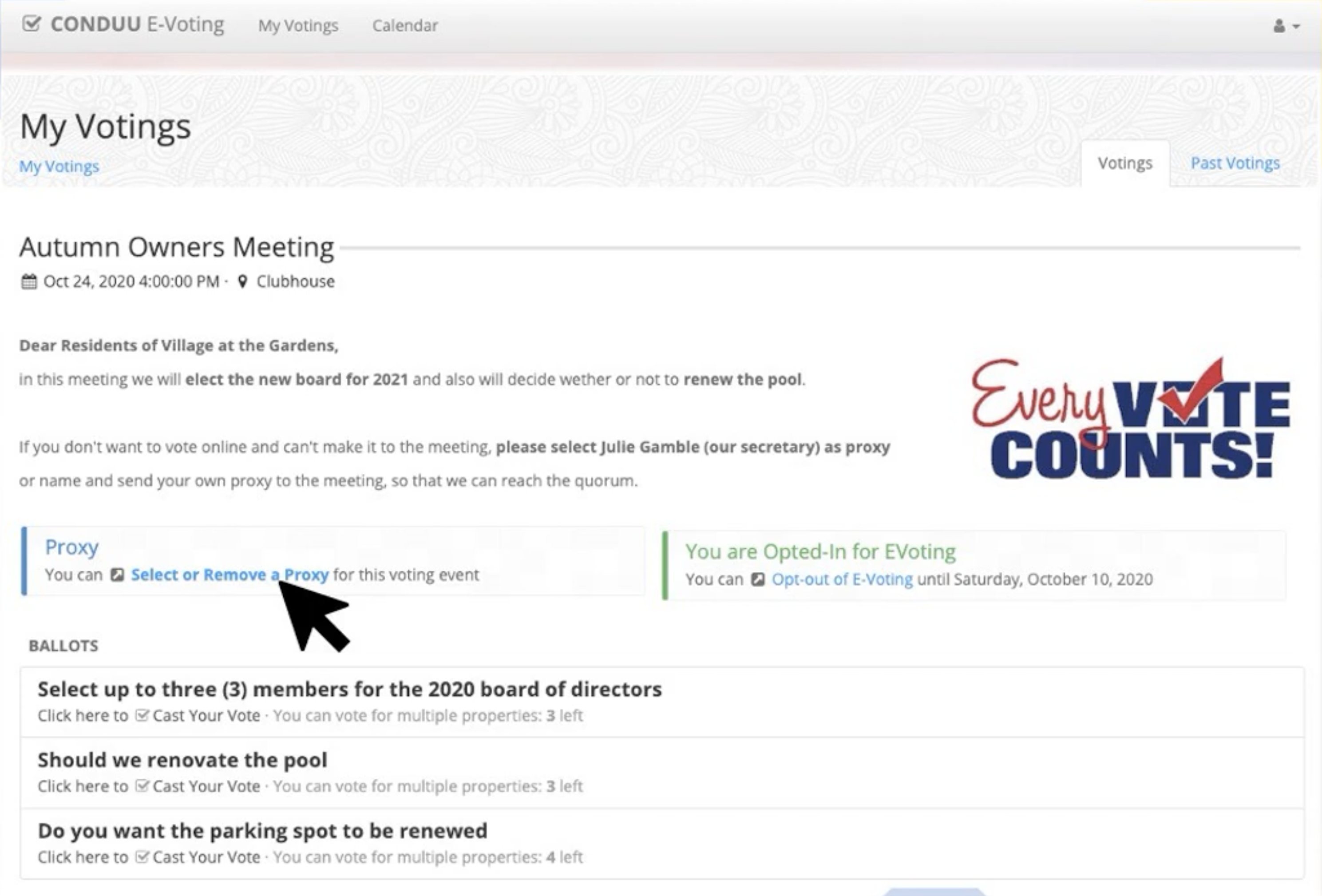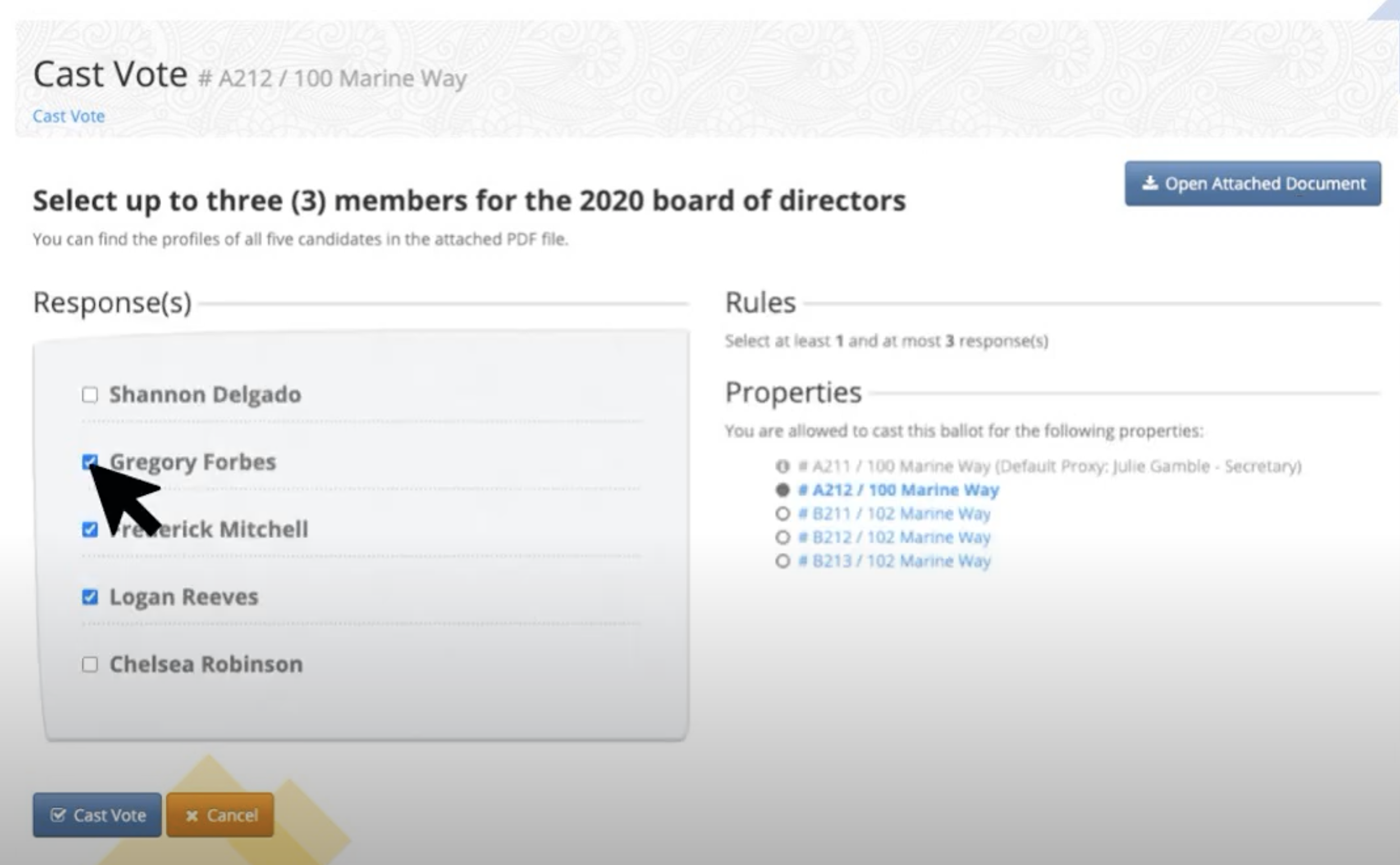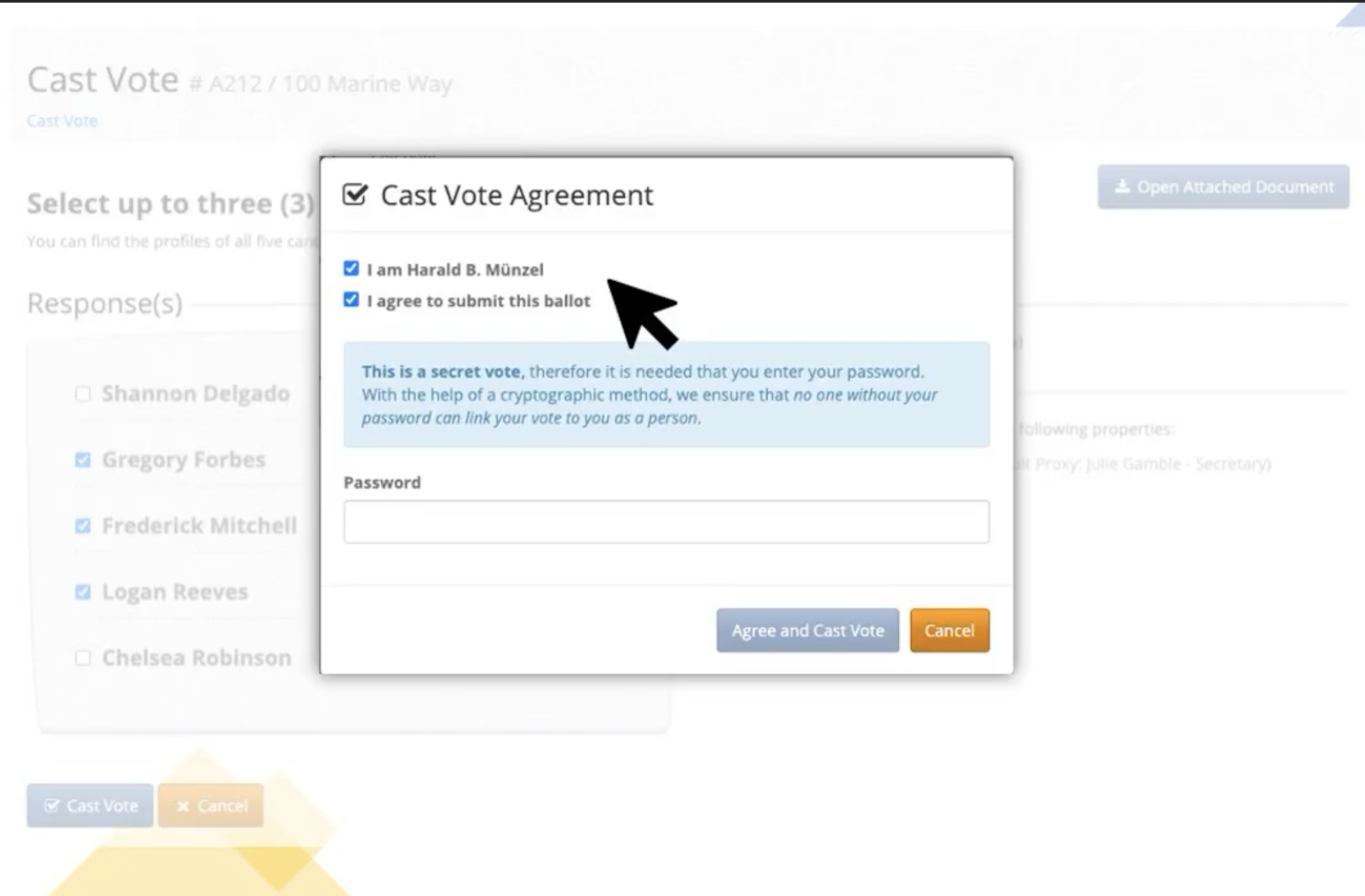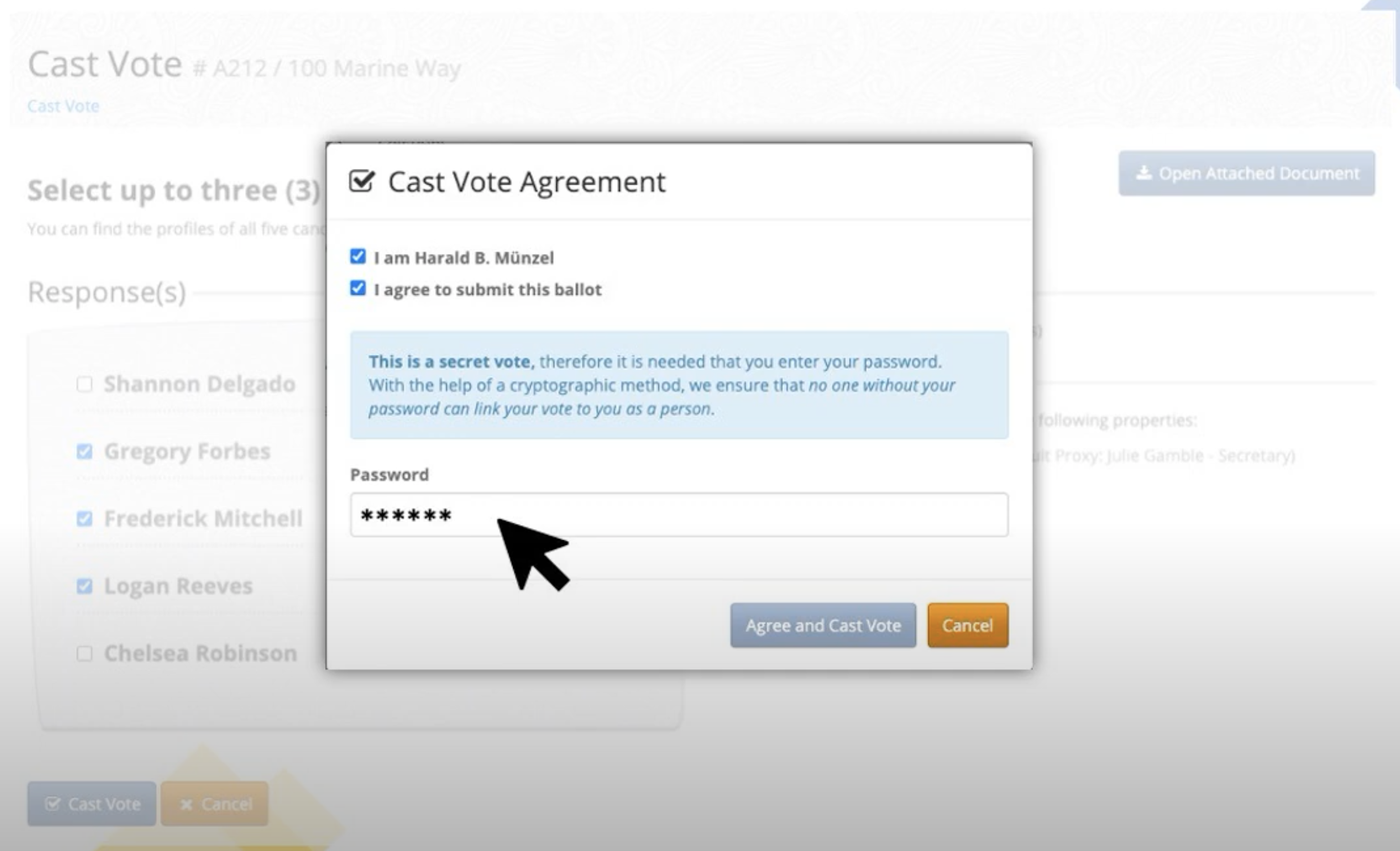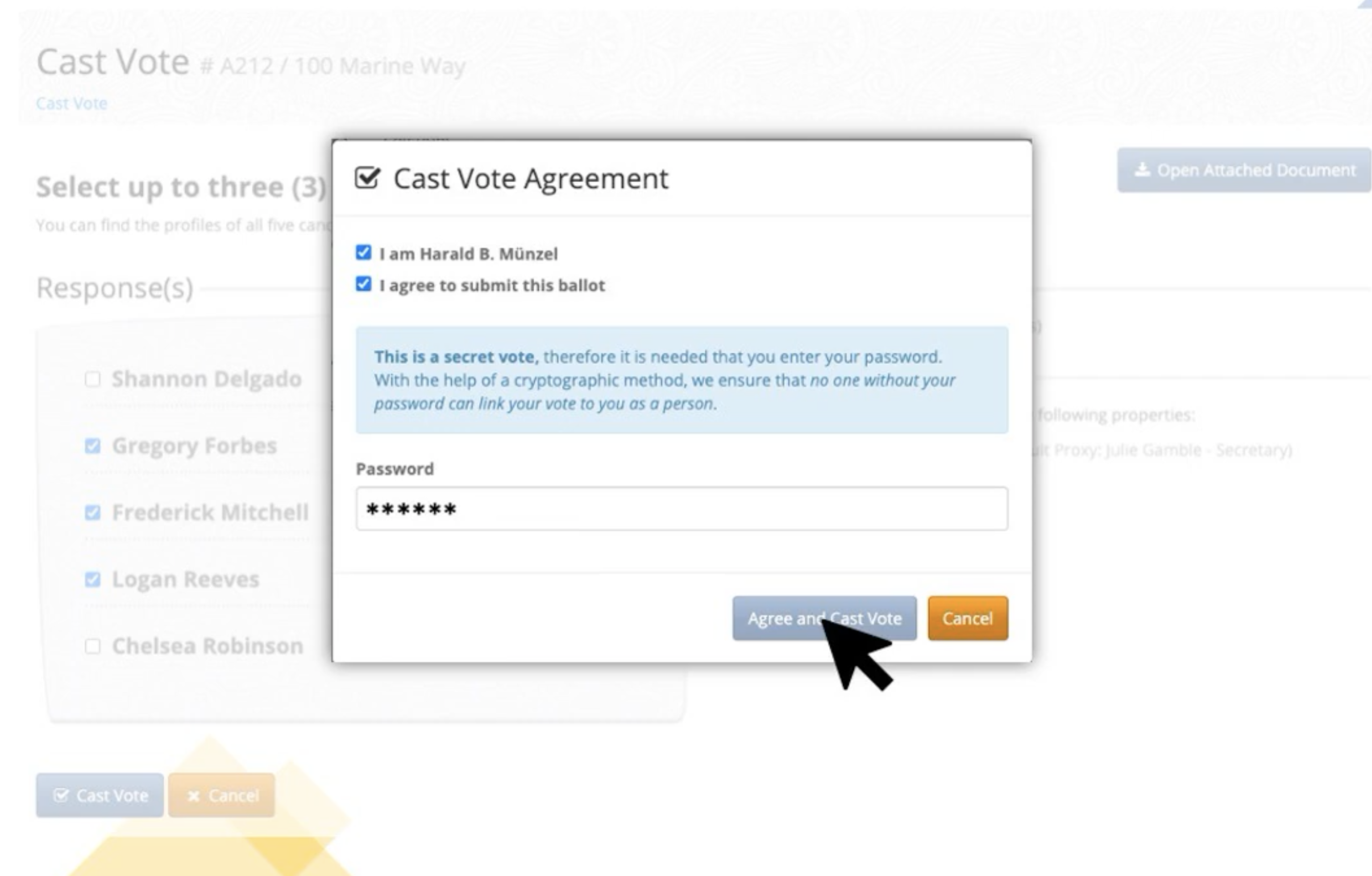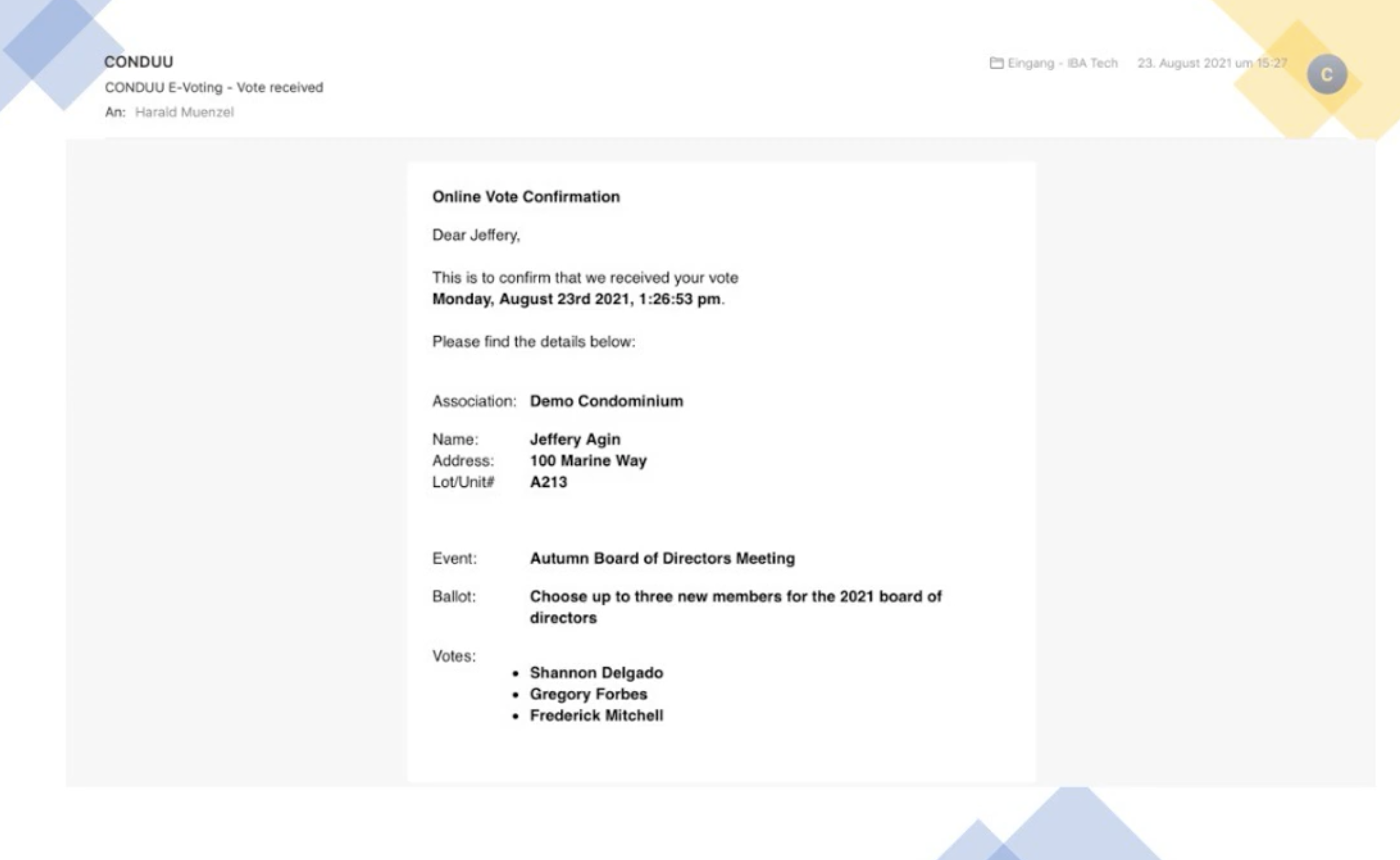The Board of Administration approved Resolution 2021-05 authorizing electronic voting and notice for all Association meetings and elections. If you wish to opt-in to electronic voting, please fill out the Opt-In Form below. Once you have opted into electronic voting, the vendor, Conduu, will send you an email to register through the On Top of the World Condominium Association’s electronic web portal.
You may opt-in for electronic voting for future votes, and to receive Association emails by filling out the below Consent to Opt-In.
CONSENT TO OPT-IN TO ELECTRONIC VOTING AND/OR CONSENT TO RECEIVE ELECTRONIC NOTICE OF MEETINGS
The undersigned, being an Owner of Building No./Unit No./Address of On Top of the World Condominium Association, Inc., pursuant to Florida Statutes, hereby consent(s) in writing to:
- ELECTRONIC VOTING. I consent to voting electronically at meetings and elections for On Top of the World Condominium Association, Inc. to the fullest extent permitted by law, pursuant to the provisions of the Board’s Resolution authorizing electronic voting (“Resolution”), and release and waive any claim against the Association pertaining to such voting, including but not limited to the transmission or placement of viruses, malware, spyware, cookies, and the like and any claim or challenge to such voting, including but not limited to situations where a Unit Owner vote was not received or counted by the Association due to no fault of the Board of Administration or management.
I designate the following email address in the opt-in form for electronic voting purposes, which e-mail address and other information (including personal identifying information) may be released to a third party that provides electronic voting services or other third parties to the extent and as may be reasonably necessary to enable the use of electronic voting processes.
The undersigned understands and agrees that in order to be valid, this consent form must be signed and on file with the Association no later than 72 hours prior to the published start time of the meeting or election in which the Unit Owner wishes to vote by electronic means, and that all electronic votes shall be cast at least 48 hours in advance of the published start time of such meeting at which time the ability to vote electronically shall be deemed closed for that meeting or election.
I further understand and agree that, in order to use a different e-mail address for casting votes electronically, I must notify the Association in writing of the change of e-mail address no later than 72 hours prior to the published start time of the meeting or election at which the Unit Owner wishes to vote by electronic means. If I/we do not provide timely written notice of this change of e-mail address to the Association as provided herein, I further understand and agree that I may not be able to vote electronically until the next membership meeting and/or election.
- ELECTRONIC NOTICE. I consent to receiving notice by electronic transmission for meetings of the Board of Administration, Committees, and Annual and Special Meetings of the Members, as well as other Association information for On Top of the World Condominium Association, Inc. I designate the following email address for electronic notice purposes.
The undersigned understands that mailed/paper notice may not be provided to the Unit Owner unless the Unit Owner has rescinded their consent to receive electronic notice of meetings. Please be aware that if you consent to receive electronic notice of meetings, your e-mail address designated for that purpose will be an official record of the Association.
AFTER YOU HAVE OPTED-IN…
YOU WILL RECEIVE AN EMAIL FROM CONDUU
HOW TO LOG IN
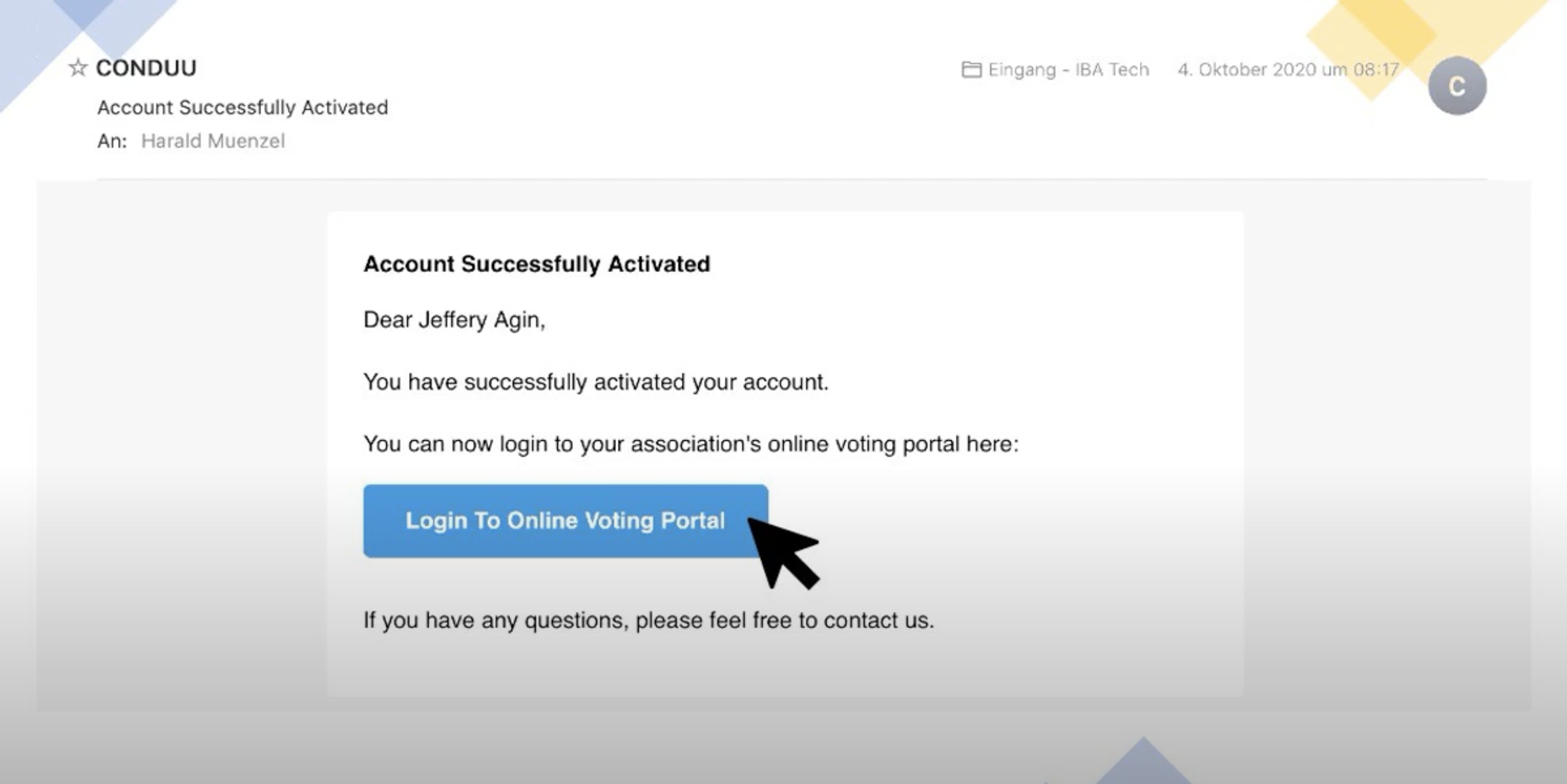
WHAT TO EXPECT AFTER YOU LOG IN
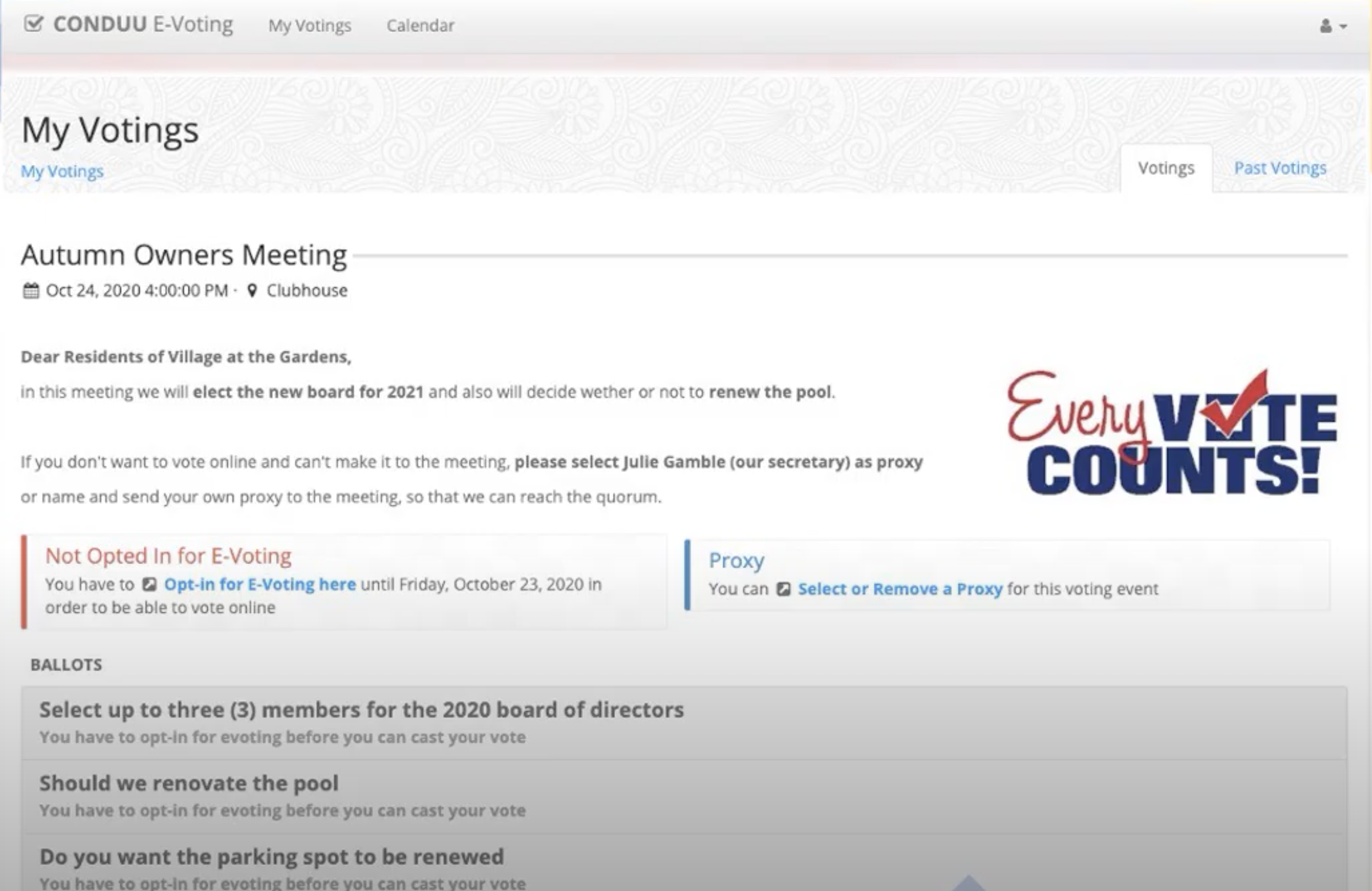
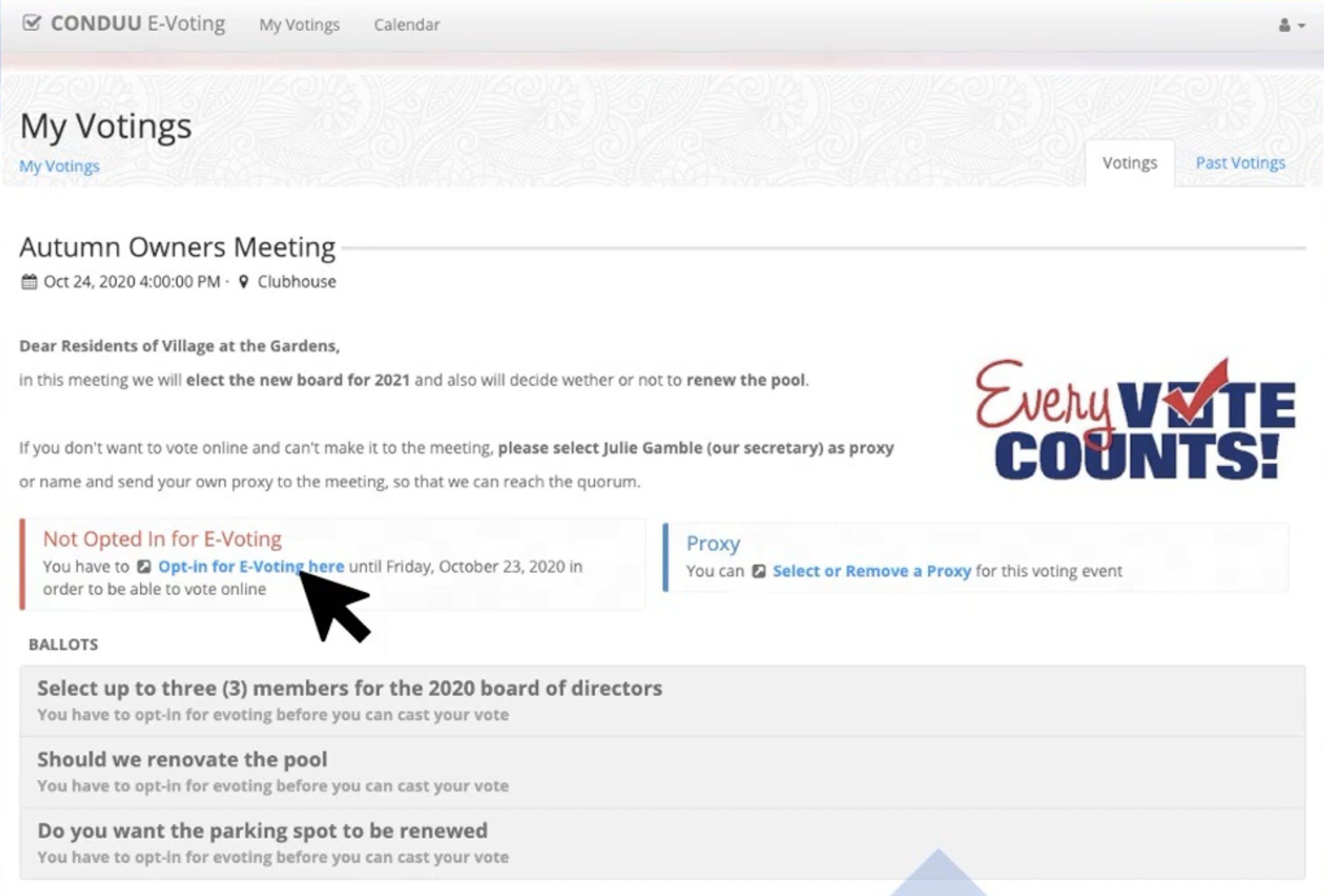
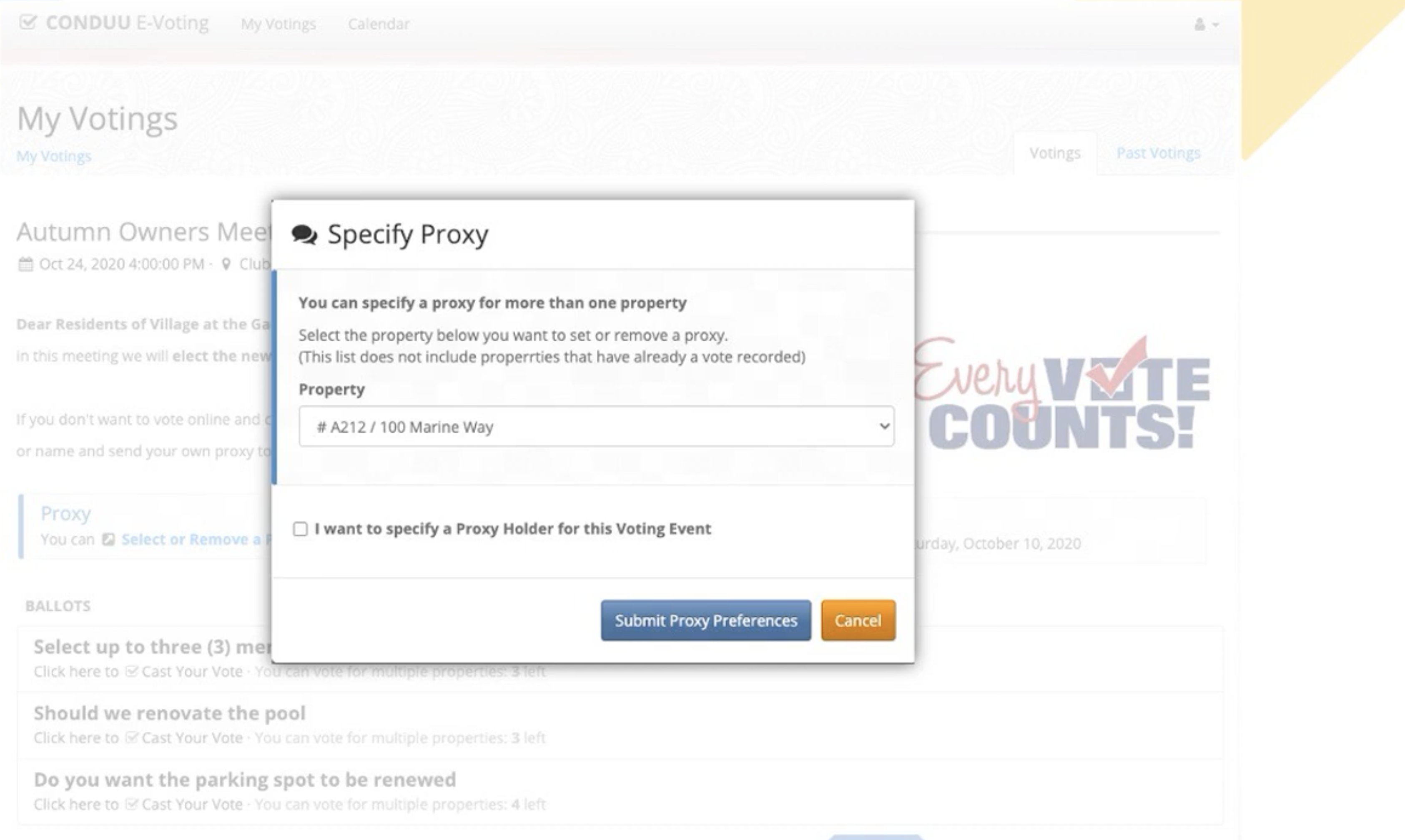
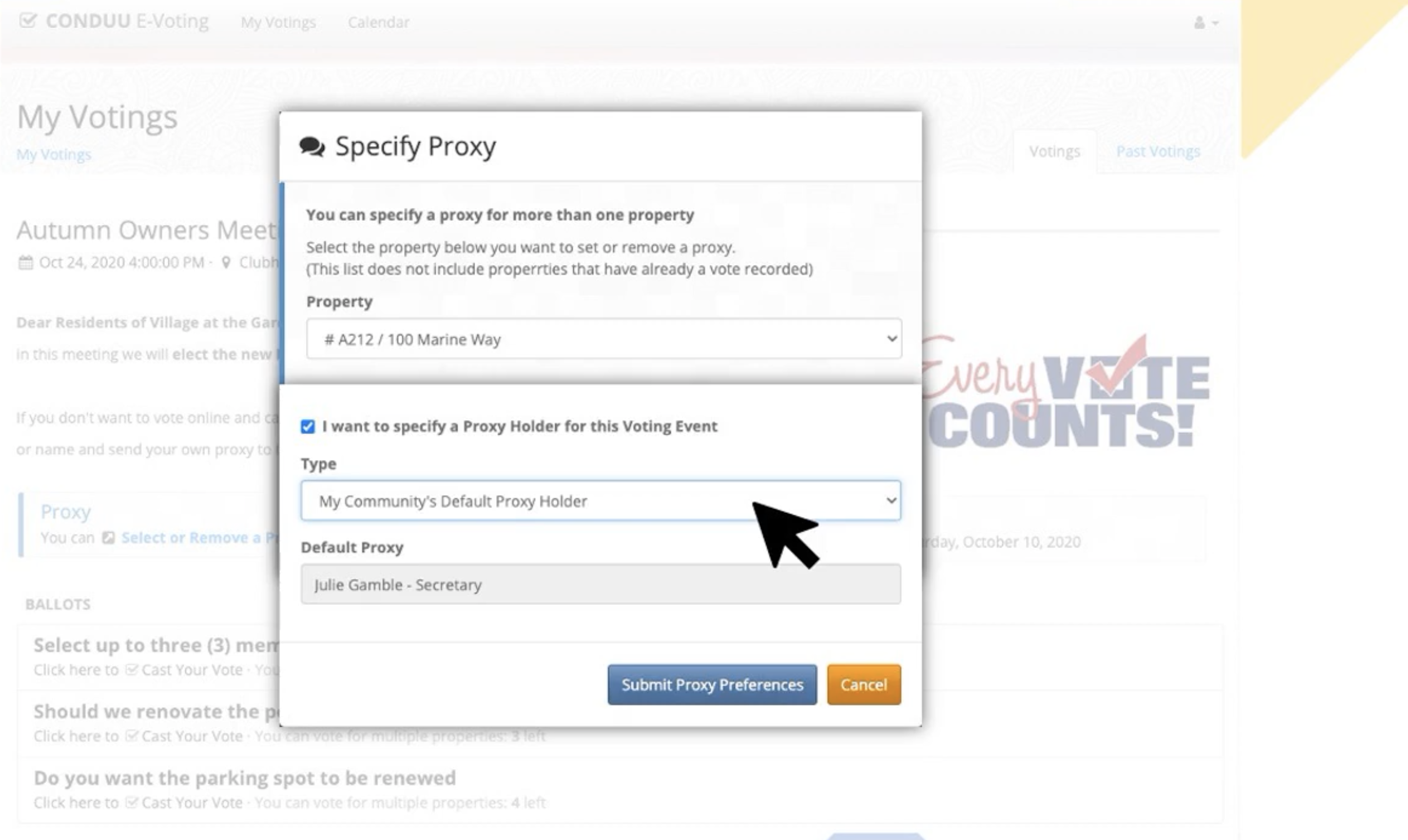
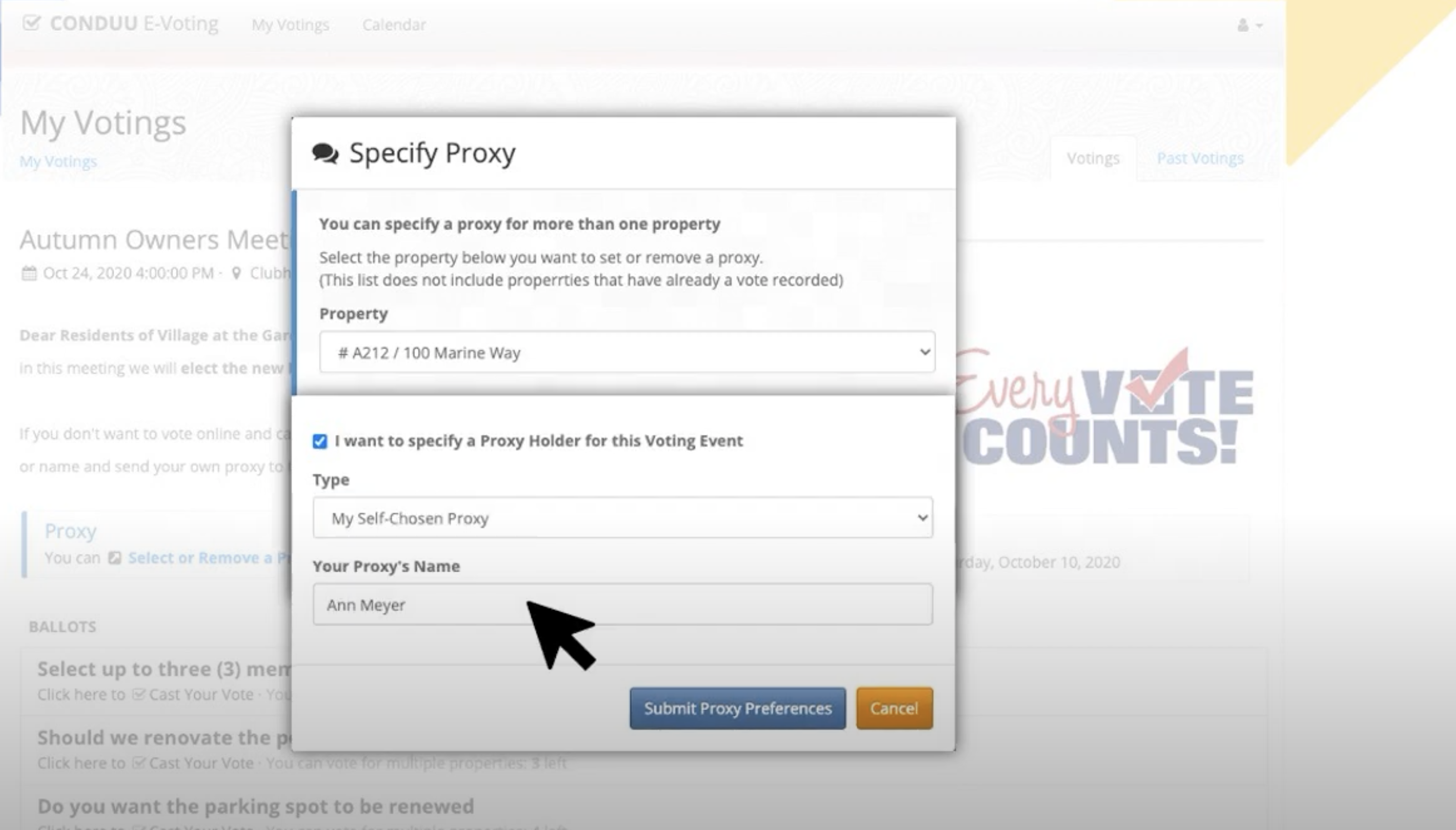
HOW TO CAST A VOTE